June 27th, 2022 at 10:24 am

How to Take a Screenshot on iPhone 11
The iPhone 11 is a very powerful smartphone with great picture quality. It also has a great vibrant screen and a lasting battery life. To capture a screenshot on your iPhone 11, follow these tips.
HOW TO SCREENSHOT ON IPHONE 11

- The simplest way to do this is to press the side buttons and the volume up button at the same time.
- After taking it, you will see the shot you have taken appear at the bottom left corner of the screen. You can either dismiss it right away or wait for it to disappear by itself. Whichever way, your photo will be saved.
- You can also tap on the Screenshot to edit, share or delete.
After taking the Screenshot, you can find it in the pre-installed photo app on your iPhone. You can either open your photo album and go to recent or you can go to album> Screenshot.
HOW TO TAKE A SCREENSHOT ON YOUR IPHONE 11 WITHOUT USING BUTTONS
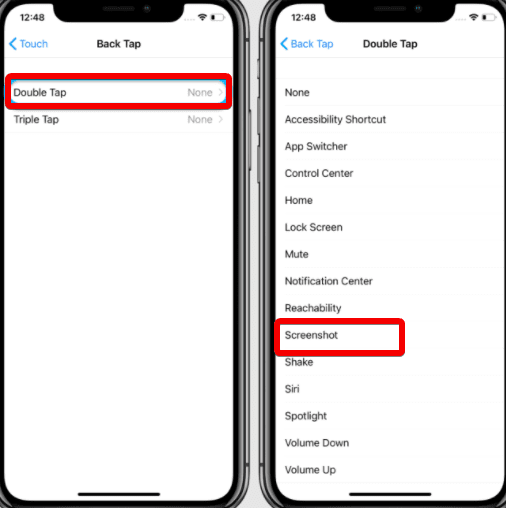
While it is easy to take a screenshot with the side buttons of your phone, you can do without the side buttons. Here is how:
- Ask Siri to take the screenshot for you. You can enable Siri by holding the Side button or by saying “Hey Siri” that is if you have enabled that feature and say “take a screenshot.
- Also, you can take a shot by tapping the phone. You can do this by opening the Settings app, then tapping on accessibility, after which you select Touch, from there choose back tap>then double tap> tap screenshot.
- Anytime you want to screenshot anything on your phone, just double-tap hard on the back of your iPhone.
REASONS YOU CAN NOT TAKE A SCREENSHOT ON YOUR IPHONE 11
- Could be that you are not pressing the side buttons and volume up buttons simultaneously.
- Also, those buttons may not be functioning. Sometimes the case protecting the phone is interfering with the buttons functioning properly. If this is so, just take off the phone and try the buttons
- It could also be that your phone is being bugged. To solve this, try restarting your iPhone or updating your iPhone’s operating system if the first option doesn’t work.
Also, for More Interesting Articles, CLICK HERE
RELATED SEARCHES
- Top 5 African Countries with the Best Education Systems
- HOW TO GET A UK VISA IN GHANA
- What You Need To Know When Starting A Business
- What You Need To Know When Buying A Car
- How Do I Get Rid Of The White Stuff On My Tongue
- Get Rid Of Vagina Odour Immediately
- HOW TO PREPARE PIZZA FROM THE COMFORT OF YOUR HOME
- HOW DO I KNOW MY BLOOD GROUP
- KNOW WHY YOU SHOULD NOT MARRY PEOPLE WITH CERTAIN BLOOD GROUPS
- How Can I Stop White Discharge and Itching Naturally
- How to stop menstrual pains fast at home
- What Are the Symptoms & Signs of Gonorrhea and Syphilis?
- How can I stop the pain when I urinate?
- How can I stop sperm from coming early?
- Apply for Police Clearance Certificate in Ghana

