June 23rd, 2022 at 11:43 pm
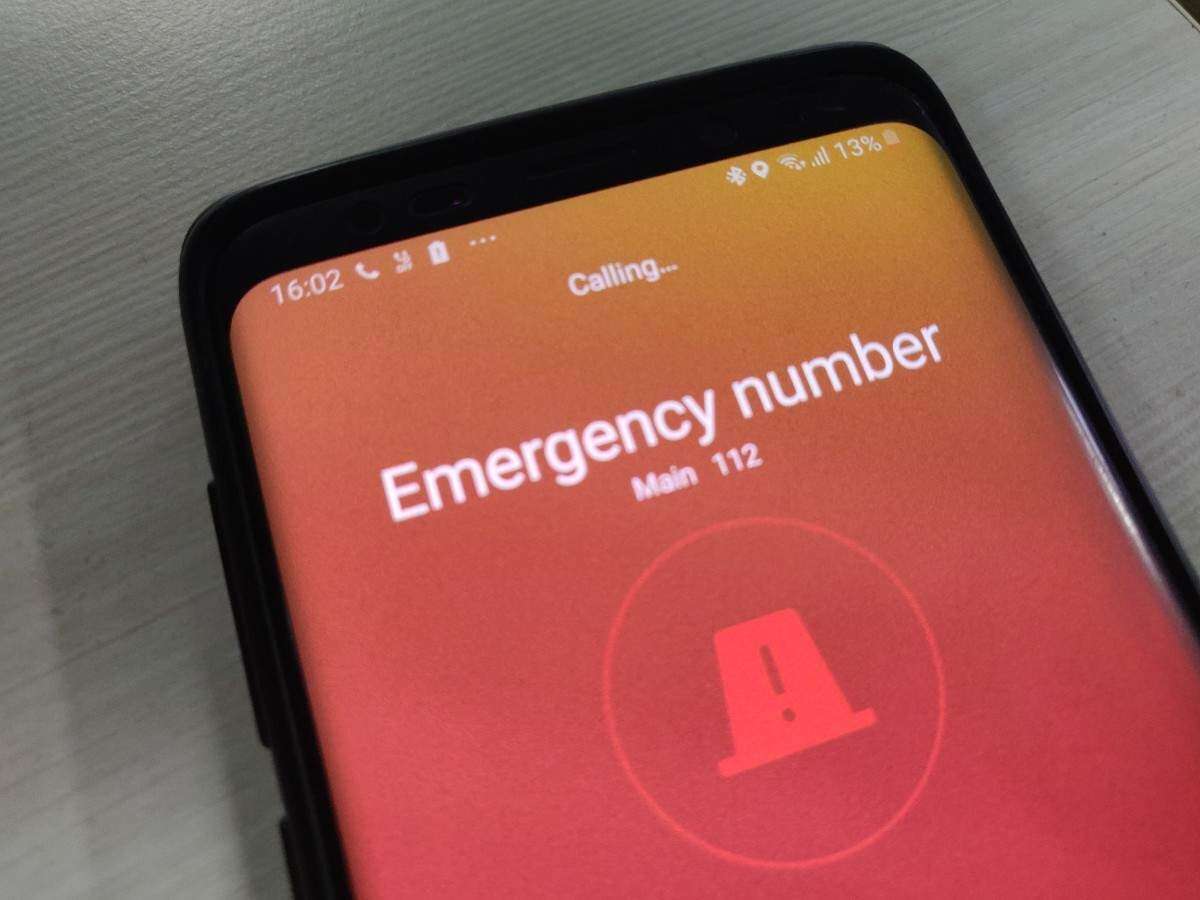
HOW TO SET UP EMERGENCY CONTACTS ON IPHONE
Usually, we keep passwords on our phones and when we get into some kind of trouble, our friends are unable to use our phones and contact any relatives. It is thus advisable to always set up emergency contacts on your device. These contacts can be accessed even when your phone is locked. In this article, we shall consider how iPhone users can set up emergency contacts on their devices.
GUIDELINES ON SETTING UP EMERGENCY CONTACTS ON IPHONE
- First, you will have to launch the Health app on your device, and then tap on your picture.
- Next, select Medical ID, tap on edit, and then scroll down to find the option “Emergency Contacts “
- There is a green button that enables you to add your emergency contacts. Tap on it and add as many contacts you wish to add.
- You can then tap on each of the contacts’ names and add the relationship you have with each of them.
- Finally, tap Done and your changes will be saved.
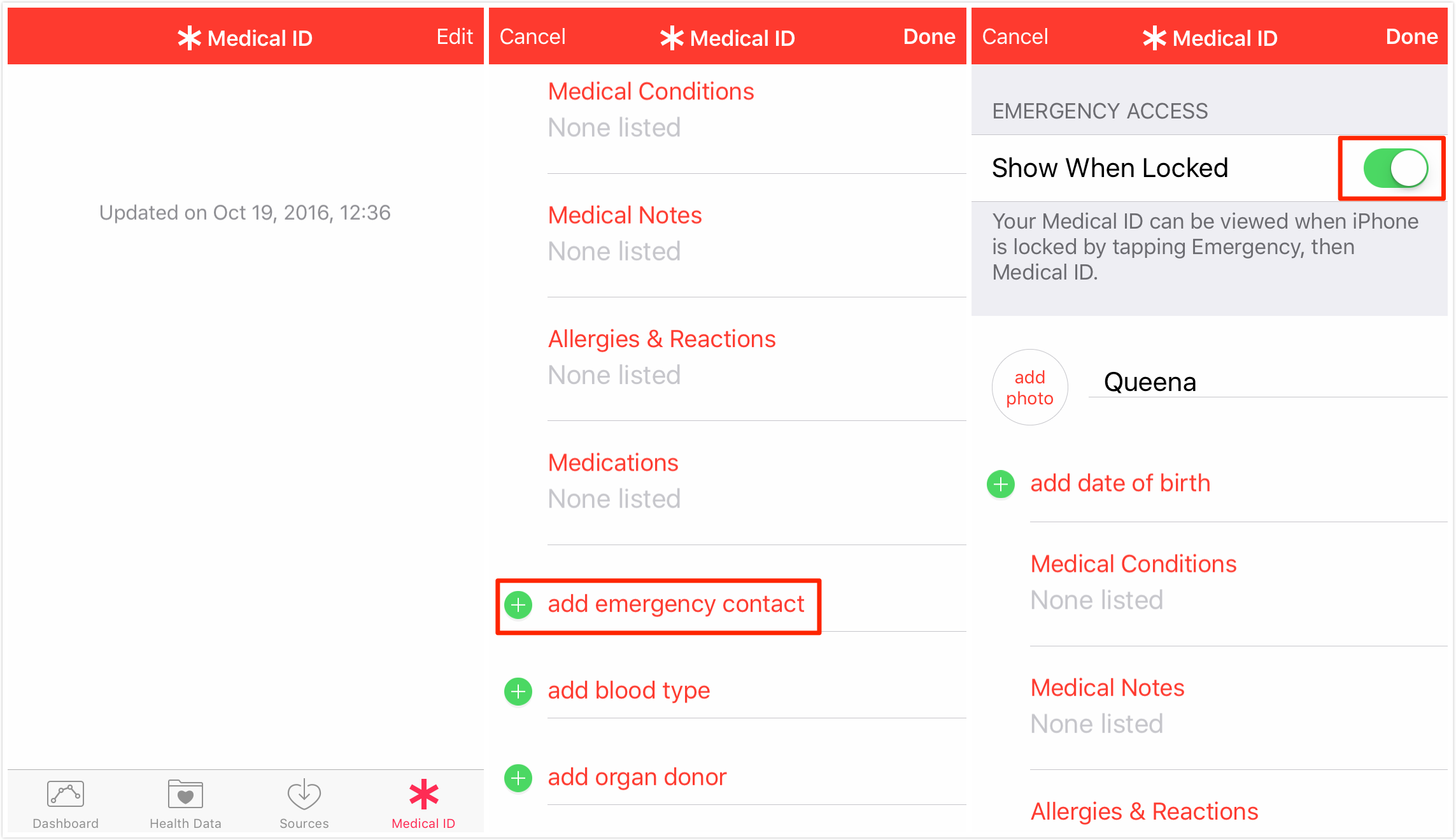
Aside from using the above way to set up emergency contacts, you can also choose to add an emergency contact by using a contact card. Here, you will have to launch the phone app and tap on the contacts tab.
Select your preferred contact and then tap on the small “i” button which is usually next to the contact’s name. After doing so, from the drop-down options, scroll down to the bottom and tap on “Add to Emergency Contacts”.
You will then be asked to select a label that describes your relationship with the contact. Then, you will be redirected to your Medical ID page where you will see the chosen contact under the “Emergency Contacts “ section. Tap done to save and automatically, that contact will be added to your emergency contact list.
Moreso, this is usually what happens after setting up this emergency contact. Whenever the toy makes a call with Emergency SOS, your device will automatically call the local emergency contact you have added. After the call ends, your iPhone will alert your emergency contacts. It can also send your current location, and for some period of time, those emergency contacts will be notified when your location changes. However, you can choose to cancel when this option pops up.
FURTHER THOUGHT
Setting up emergency contact on your phone is very important. One of the reasons why it is important is that these contacts will appear ad next to Kin on tour Medical ID so that your friends can access those people in the event of an emergency. It does not take hours to set up emergency contacts. For your safety, always be sure to set it up and save yourself from any future regrets.
Also, for More Interesting Articles, CLICK HERE
RELATED SEARCHES
- Top 5 African Countries with the Best Education Systems
- HOW TO GET A UK VISA IN GHANA
- What You Need To Know When Starting A Business
- What You Need To Know When Buying A Car
- How Do I Get Rid Of The White Stuff On My Tongue
- Get Rid Of Vagina Odour Immediately
- HOW TO PREPARE PIZZA FROM THE COMFORT OF YOUR HOME
- HOW DO I KNOW MY BLOOD GROUP
- KNOW WHY YOU SHOULD NOT MARRY PEOPLE WITH CERTAIN BLOOD GROUPS
- How Can I Stop White Discharge and Itching Naturally
- How to stop menstrual pains fast at home
- What Are the Symptoms & Signs of Gonorrhea and Syphilis?
- How can I stop the pain when I urinate?
- How can I stop sperm from coming early?
- Apply for Police Clearance Certificate in Ghana

