July 19th, 2022 at 09:33 am
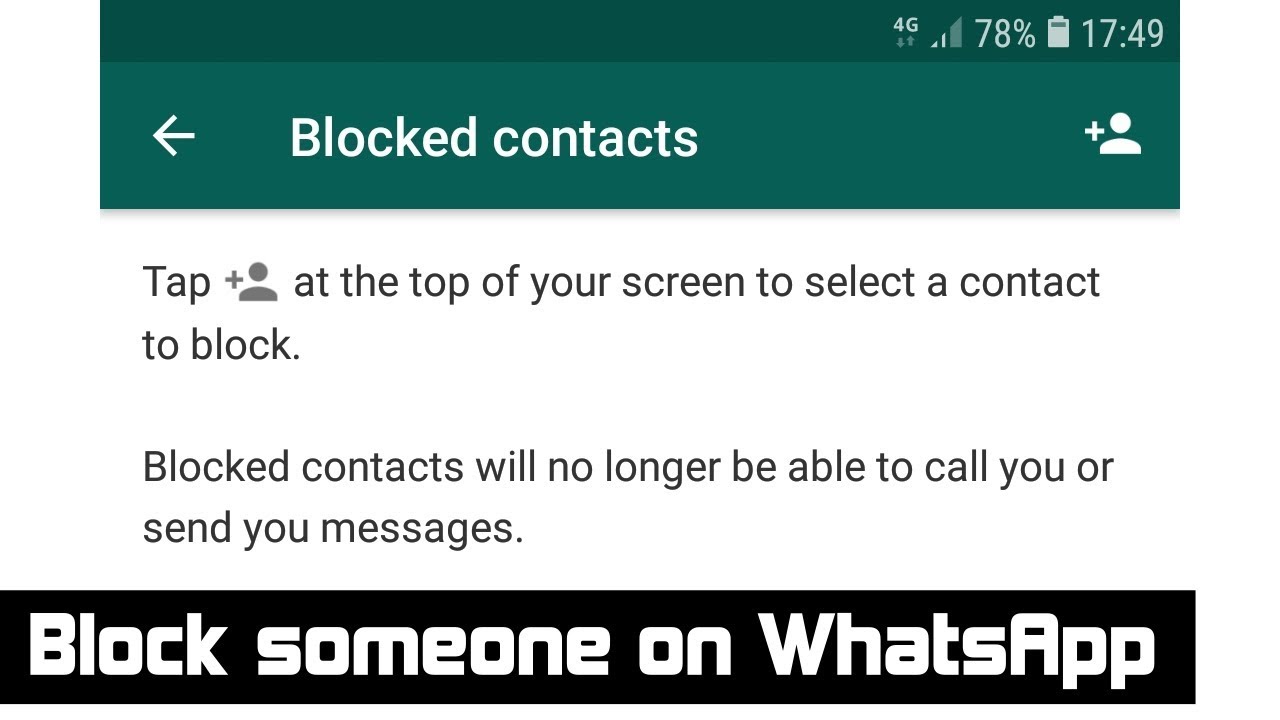
How to block someone on WhatsApp?
You can stop receiving messages, calls, and status updates from certain contacts by blocking them. You can also report them if you think they are sending problematic content or spam. Below is how to block a contact.
How To Block a Contact
- Open WhatsApp Settings > Account > Privacy > Blocked > Add New….
- Find the contact you want to block, then tap the contact.
Here are a couple of alternative options for blocking a contact:
- Open the chat with the contact, then tap the contact’s name > Block Contact > Block or Report Contact > Report and Block, which will report and block the number.
- Swipe left the chat with the contact in your Chats tab, then tap More > Contact Info > Block Contact > Block or Report Contact > Report and Block, which will report and block the number.
- Block an unknown phone number
To block an unknown phone number, you have a couple of options:
- If this is the first time you’ve been contacted by that phone number, you can open the chat and tap Block > Block.
- Open the chat with the unknown phone number, then tap the phone number > Block Contact > Block or Report Contact > Report and Block, which will report and block the number.
Note:
- Blocked contacts will no longer be able to call you or send you messages.
- Your last seen, online, status updates, and any changes made to your profile photo will no longer be visible to contacts you’ve blocked.
- Blocking a contact won’t remove them from your contacts list, nor will it remove you from the list on the contact’s phone. To delete a contact, you must delete the contact from your phone’s address book.
- If you’re concerned about whether a blocked contact will know if you’re blocking them, please read this article.
How To Unblock a contact
- Tap Settings > Account > Privacy > Blocked.
- Swipe left on the contact’s name.
- Alternatively, tap Edit > the red minus sign icon.
- Tap Unblock.
Here are a couple of alternative options for unblocking a contact:
- Open the chat with the contact, then tap the contact’s name > Unblock Contact.
- Swipe left the chat with the contact in your Chats tab, then tap More > Contact Info > Unblock Contact.
- Note: If you unblock a contact, you won’t receive any messages, calls, and status updates the contact sent you during the time they were blocked
Also, for More Interesting Articles, CLICK HERE
RELATED SEARCHES
- Top 5 African Countries with the Best Education Systems
- HOW TO GET A UK VISA IN GHANA
- What You Need To Know When Starting A Business
- What You Need To Know When Buying A Car
- How Do I Get Rid Of The White Stuff On My Tongue
- Get Rid Of Vagina Odour Immediately
- HOW TO PREPARE PIZZA FROM THE COMFORT OF YOUR HOME
- HOW DO I KNOW MY BLOOD GROUP
- KNOW WHY YOU SHOULD NOT MARRY PEOPLE WITH CERTAIN BLOOD GROUPS
- How Can I Stop White Discharge and Itching Naturally
- How to stop menstrual pains fast at home
- What Are the Symptoms & Signs of Gonorrhea and Syphilis?
- How can I stop the pain when I urinate?
- How can I stop sperm from coming early?
- Apply for Police Clearance Certificate in Ghana

