June 27th, 2022 at 09:45 am

How to Fix It When Your iPhone Time Is Wrong
When Your iPhone displays the wrong time, you realize that other features of the iOS start to mess up. Sometimes, you are even unable to open some apps.
WHY WILL YOUR IPHONE’S TIME BE WRONG?
There are a few reasons why your phone will be displayed at the wrong time. Some of these reasons could be that;
- You have disabled your location settings. This prevents your phone from automatically setting the time when you travel between time zones.
- Your phone might have been set to the wrong time zone.
- You might have turned off your automatic date and time and that could prevent your iPhone from rectifying the clock during the event of daylight saving time.
For your phone to automatically set the time and date you need to turn on the Location Service. You do this by,
- Opening the Settings app on your iPhone
- Navigate through and select the privacy
- Tap on-location services at the top of the list.
- Toggle the Location Service this will enable your iPhone to use the Set Automatically feature in your Date & Time settings.
- If you have already turned on the Location setting but you are still having trouble setting the date and time automatically, just switch it off and turn it back on again
- When you turn off the Location Service, a pop-up notification will appear for you to know it will disable the option for all apps. Select Turn Off.
HOW TO CORRECT THE TIME ON YOUR IPHONE
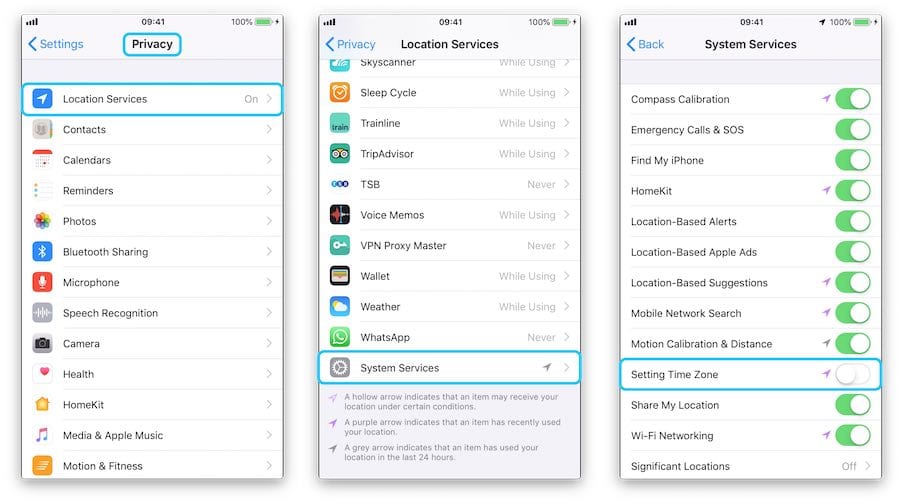
- Open Settings on your iPhone
- Navigate through and select General
- From the General menu, select Date and Time.
- Turn on the Set Automatically if it has been set off. This will cause the phone to automatically update the time and date when using a cellular or Wi-Fi connection.
- If the Set Automatically is turned on, turn it off and on again. This should cause your iPhone to reset the current date and time to match your location.
If you have turned off the Set Automatically and you don’t want to turn it on, you can manually set your time zone, the date, and the time instead.
- Tap Time zone.
- Enter your current location or where you want to set the location, your date, and time information into the text field at the top of the screen and select the correct location from the results.
- Select the date to pull up a calendar menu and select the correct date.
- Click the time beneath the calendar menu to set the time correctly.
- Automatically, the changes will be saved. Then, you either select General to take you back to the previous menu or close the settings app.
Also, for More Interesting Articles, CLICK HERE
RELATED SEARCHES
- Top 5 African Countries with the Best Education Systems
- HOW TO GET A UK VISA IN GHANA
- What You Need To Know When Starting A Business
- What You Need To Know When Buying A Car
- How Do I Get Rid Of The White Stuff On My Tongue
- Get Rid Of Vagina Odour Immediately
- HOW TO PREPARE PIZZA FROM THE COMFORT OF YOUR HOME
- HOW DO I KNOW MY BLOOD GROUP
- KNOW WHY YOU SHOULD NOT MARRY PEOPLE WITH CERTAIN BLOOD GROUPS
- How Can I Stop White Discharge and Itching Naturally
- How to stop menstrual pains fast at home
- What Are the Symptoms & Signs of Gonorrhea and Syphilis?
- How can I stop the pain when I urinate?
- How can I stop sperm from coming early?
- Apply for Police Clearance Certificate in Ghana

