June 27th, 2022 at 03:51 pm
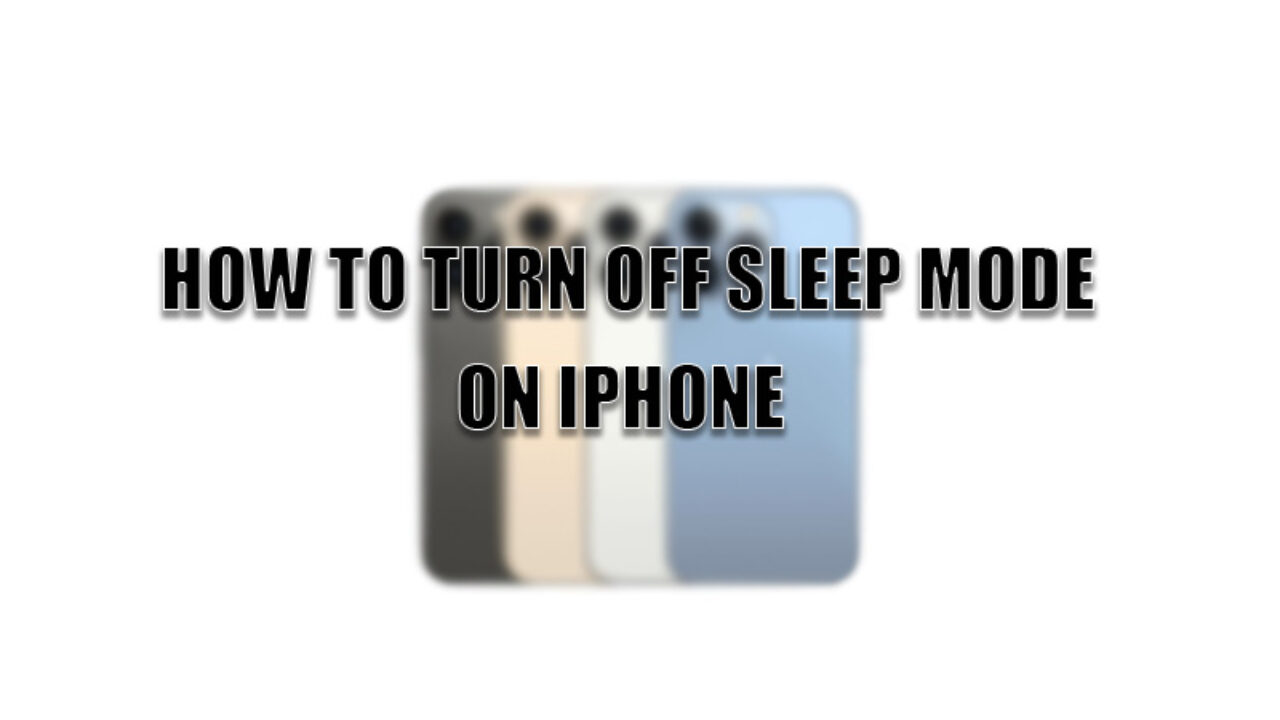
How to turn off sleep mode on iPhone
Sleep Mode is a feature on the iPhone’s Health app to help you get better quality sleep. To get you ready and all set for the next day’s activities. Sleep Mode is an iPhone feature that can help you sleep better. Based on the bedtime schedule, Sleep Mode automatically dims your screen brightness and hides Lock Screen notifications.
This feature only allows calls from specific people to come in (per your focus mode preferences). But, sometimes, you might need to turn off Sleep Mode on your iPhone. There might be changes in your schedule, due to work and other related activities. When this happens you will need to turn this feature off.
As it is not always possible to follow the sleep schedule you have set. In other, to continue using your device as usual without the said changes, you will have to turn off Sleep Mode.
In this article, we will look at how to turn off Sleep Mode on your iPhone. We will tell you two convenient ways to get this done.
The fastest way to turn off Sleep Mode is;
1 . THROUGH THE CONTROL CENTER.
- Access the Control Center.
- The methods may be different depending on the iPhone model. Once this step is done proceed to the next
- That is to tap on Sleep that is, the bed icon to turn off Sleep Mode.
- This opens a list of Focus modes, then taps the active mode to disable all of them.
Once you have gone through these procedures you would have landed the aim. That is to turn off your sleep mood on your iPhone.
What if the sleep mode keeps coming on?
Sometimes, your schedule may not permit you to go along with your bedtime plan. You might need to turn this feature off completely to prevent automatic turn-on. Let us see how we solve that on-and-off situation.
HOW TO TURN OFF SLEEP MODE IN YOUR IPHONE’S HEALTH APP
- In the Health app, select the Browse tab.
- From the list, select Sleep.
- Scroll all the way to the bottom. Tap Options.
- Tap to toggle off and Turn it on at Bedtime
Also, for More Interesting Articles, CLICK HERE
RELATED SEARCHES
- Top 5 African Countries with the Best Education Systems
- HOW TO GET A UK VISA IN GHANA
- What You Need To Know When Starting A Business
- What You Need To Know When Buying A Car
- How Do I Get Rid Of The White Stuff On My Tongue
- Get Rid Of Vagina Odour Immediately
- HOW TO PREPARE PIZZA FROM THE COMFORT OF YOUR HOME
- HOW DO I KNOW MY BLOOD GROUP
- KNOW WHY YOU SHOULD NOT MARRY PEOPLE WITH CERTAIN BLOOD GROUPS
- How Can I Stop White Discharge and Itching Naturally
- How to stop menstrual pains fast at home
- What Are the Symptoms & Signs of Gonorrhea and Syphilis?
- How can I stop the pain when I urinate?
- How can I stop sperm from coming early?
- Apply for Police Clearance Certificate in Ghana

