June 27th, 2022 at 09:31 am
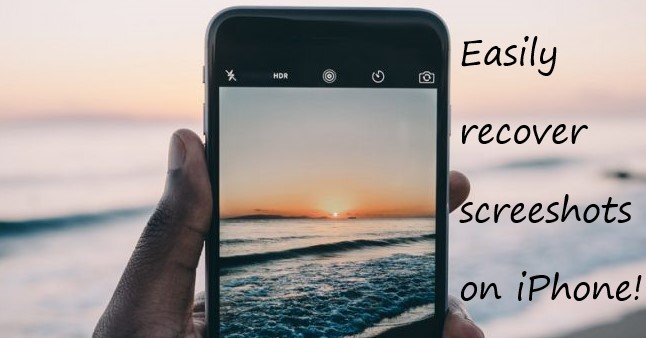
HOW TO RECOVER DELETED SCREENSHOTS ON IPHONE
Wondering how to recover a recently deleted screenshot or image, then this article will help save you from being stressed. First, understand that it is very possible to recover your deleted screenshots. Deleted images or screenshots are sent to a specific folder called Recycle Bin or Recently Deleted. There, your recently deleted images stay there for 30 days before it is removed permanently. Let’s take a study on how to recover those deleted screenshots or images.
RECOVERING DELETED SCREENSHOTS
- First of all, open the Photos app on your phone.
- Next, locate the Album section in the Photos app, where you have information on the media types and utilities.
- Then under the utility section, there are three options: Imports, Hidden and Recently Deleted. Tap on “Recently Deleted “. Here, all your Deleted photos in the past 30 days will appear. Then at the bottom of each of the image or screenshot’s thumbnail, you’ll be given information on the number of days that particular photo has left before it is automatically deleted.
- Next, scroll through the images and tap on the preferred screenshot or image you want to Recover to view it closely. There are two options below the image: Delete and Recover. Tap on “Recover” and a verification button will appear for you to confirm or cancel recovery. If you confirm, then, it will be sent back to your Camera Roll.
- You can access the recovered screenshot in your camera roll by scrolling down to when you initially took them. For instance, if the deleted and recovered screenshot was taken a week ago, then it will appear before those images taken recently or a few days ago. However, note that if you select “Delete”, then the image will be deleted permanently and you can’t recover it again.
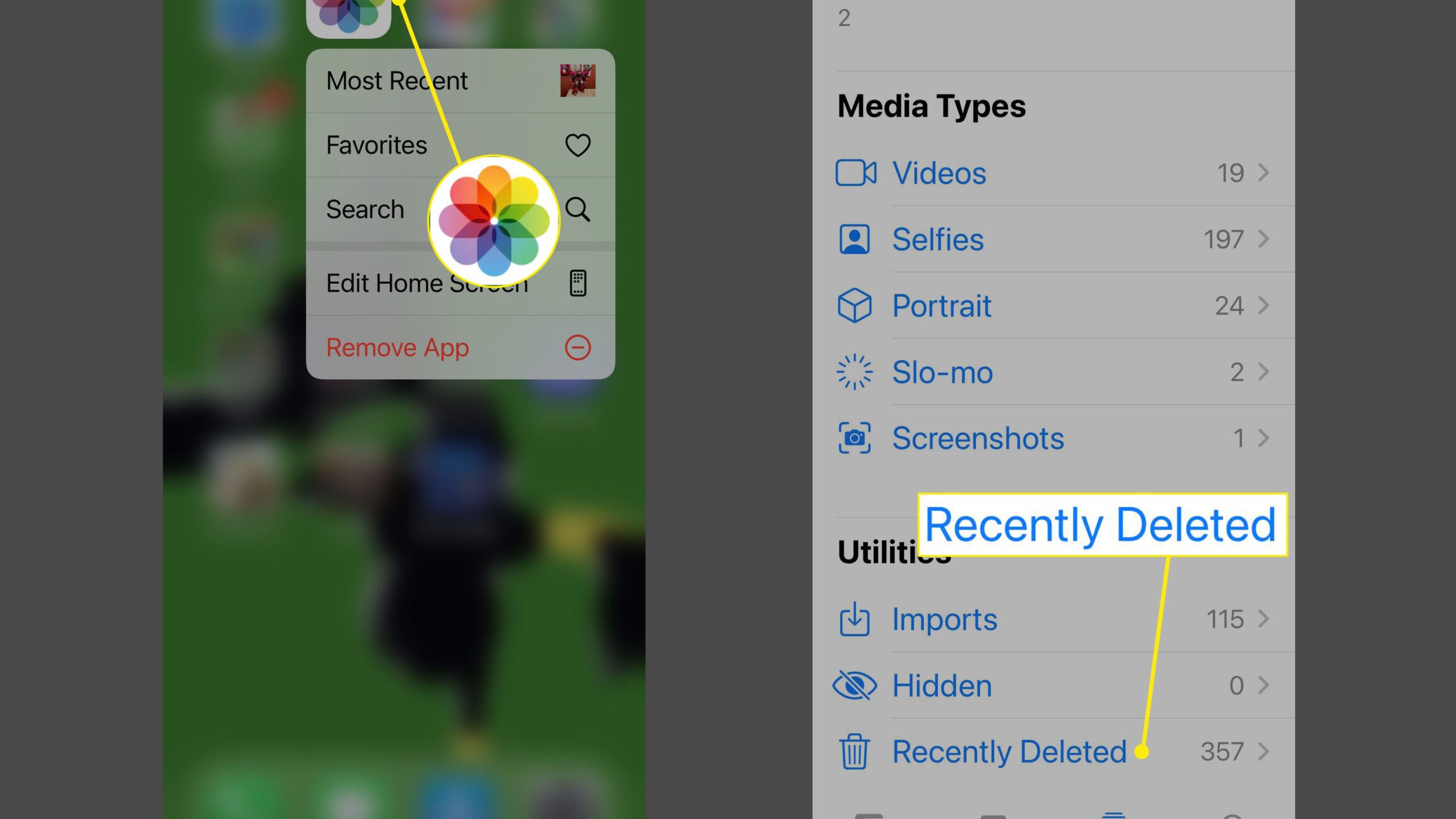
IN CONCLUSION
Note that, the screenshots and images or videos deleted from your Iphone’s camera Roll are stored in the “Recently Deleted “ folder. Images in this folder are accessible and can be recovered for up to 30 days from the time it was deleted. Once the 30 days pass the deleted image will be automatically and permanently deleted. You will not be able to recover them again.
If you personally Delete an image already in the Recently Deleted folder, remember that it’s gone forever. Again, iTunes backup, iCloud backup, as well as other apps can be used to recover deleted screenshots on iPhone.
Also, for More Interesting Articles, CLICK HERE
RELATED SEARCHES
- Top 5 African Countries with the Best Education Systems
- HOW TO GET A UK VISA IN GHANA
- What You Need To Know When Starting A Business
- What You Need To Know When Buying A Car
- How Do I Get Rid Of The White Stuff On My Tongue
- Get Rid Of Vagina Odour Immediately
- HOW TO PREPARE PIZZA FROM THE COMFORT OF YOUR HOME
- HOW DO I KNOW MY BLOOD GROUP
- KNOW WHY YOU SHOULD NOT MARRY PEOPLE WITH CERTAIN BLOOD GROUPS
- How Can I Stop White Discharge and Itching Naturally
- How to stop menstrual pains fast at home
- What Are the Symptoms & Signs of Gonorrhea and Syphilis?
- How can I stop the pain when I urinate?
- How can I stop sperm from coming early?
- Apply for Police Clearance Certificate in Ghana

