June 27th, 2022 at 05:08 pm
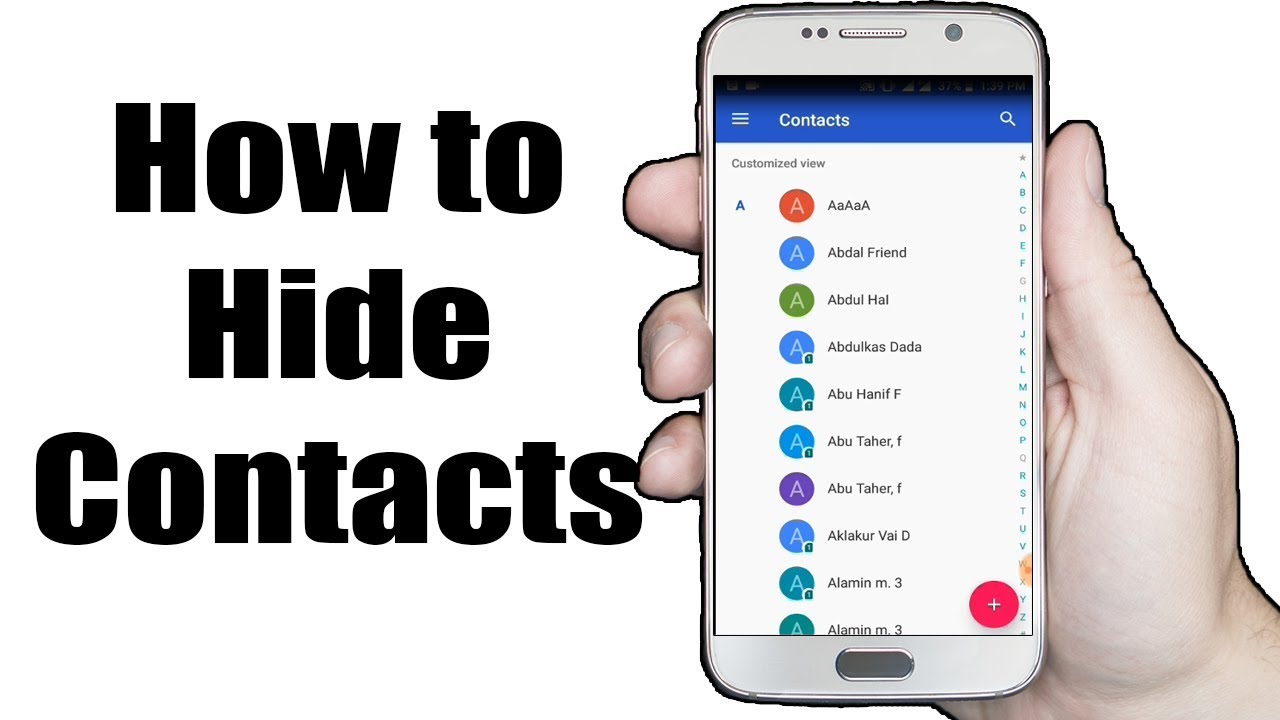
How to Hide Contacts on iPhone
You can hide any name by using a nickname in the Contact app’s first and last name fields. But iOS also supports Short Names or Nicknames from Settings. Nicknames aren’t foolproof, but they can help you camouflage specific contact names from the call screen.
STEPS
- Log in to iCloud with your Apple ID and password.
- Select Contacts.
- Select the “plus” icon on the left sidebar and choose New Group
- Give the new Group a name.
Newly created contact group in the Contacts app on iCloud.com
You can now add names to this contact group in three ways. This step copies the contacts from the All Contacts group to your designated group:
- Drag and drop names from the contacts column to the group.
- Select non-contiguous contacts together by pressing the Ctrl key on Windows (Command key on macOS)
- Select multiple contiguous contacts with the Shift key
- Open the Phone app and select Contacts.
- Select Groups.
- Select Hide All Contacts at the foot of the screen.
- Go back to the main Contacts screen and you will see that all contacts are now hidden.
- To reveal all contacts again, return to Groups. Select Show All Contacts to bring back your complete contact list or the specific Group only
Turn Off Spotlight Search Settings
Someone can bring up specific contacts with a Spotlight search. Spotlight can display contacts even when the screen is locked unless you disable the Spotlight Search settings.
- Go to Settings
- Then Siri & Search.
- Select Contacts by going down the list of apps.
- Turn off each setting under While Searching and Suggestions
Also, for More Interesting Articles, CLICK HERE
RELATED SEARCHES
- Top 5 African Countries with the Best Education Systems
- HOW TO GET A UK VISA IN GHANA
- What You Need To Know When Starting A Business
- What You Need To Know When Buying A Car
- How Do I Get Rid Of The White Stuff On My Tongue
- Get Rid Of Vagina Odour Immediately
- HOW TO PREPARE PIZZA FROM THE COMFORT OF YOUR HOME
- HOW DO I KNOW MY BLOOD GROUP
- KNOW WHY YOU SHOULD NOT MARRY PEOPLE WITH CERTAIN BLOOD GROUPS
- How Can I Stop White Discharge and Itching Naturally
- How to stop menstrual pains fast at home
- What Are the Symptoms & Signs of Gonorrhea and Syphilis?
- How can I stop the pain when I urinate?
- How can I stop sperm from coming early?
- Apply for Police Clearance Certificate in Ghana

