June 22nd, 2022 at 09:27 am

HOW TO USE 2 OR MORE WHATSAPP ON ONE PHONE
WhatsApp is a global instant messaging app that allows you to text or call another WhatsApp user anywhere in the world. The messaging app is becoming a part of our everyday life and can be used on any brand of phone or desktop. However, it comes with a limitation such that, a WhatsApp account can be used for just one number.
Most new phones of late come with a dual SIM and it is usual for users to register both numbers on WhatsApp. Phone manufacturers like Xiaomi, Oppo, Huawei, Vivo, and even Samsung allow their users to have two separate versions of one app.
HOW TO USE TWO WHATSAPP ACCOUNTS ON THE SAME PHONE
There is more than one way for using different WhatsApp on one phone and are;
1. USING WHATSAPP BUSINESS APP
This is the simplest and safest option to use two WhatsApp on the same phone. There is a WhatsApp business application that works parallelly with WhatsApp and can be downloaded on Google Play and the Apple app store. This means that IOS users can also have more than one WhatsApp on their phones.

Steps to guide you;
- Open your Google play store or Apple app store and search for WhatsApp business.
- Download and install the app from the stores.
- Tap on the WhatsApp Business to start the setup process
- Input your mobile number which has not yet been registered on WhatsApp or the number you want to use.
- Continue and enter the OTP in the next step for verification.
- You can choose to restore or skip the backup if you have one.
- Enter the name of your Business or a Personal Name and then choose a profile picture for your WhatsApp account.
- Complete the process and start using your second WhatsApp number.
Apart from using this safe means of having two WhatsApp on the same phone, there are other ways you can use two or more WhatsApp on one phone.
2. Steps To Using Parallel Space App for Dual WhatsApp
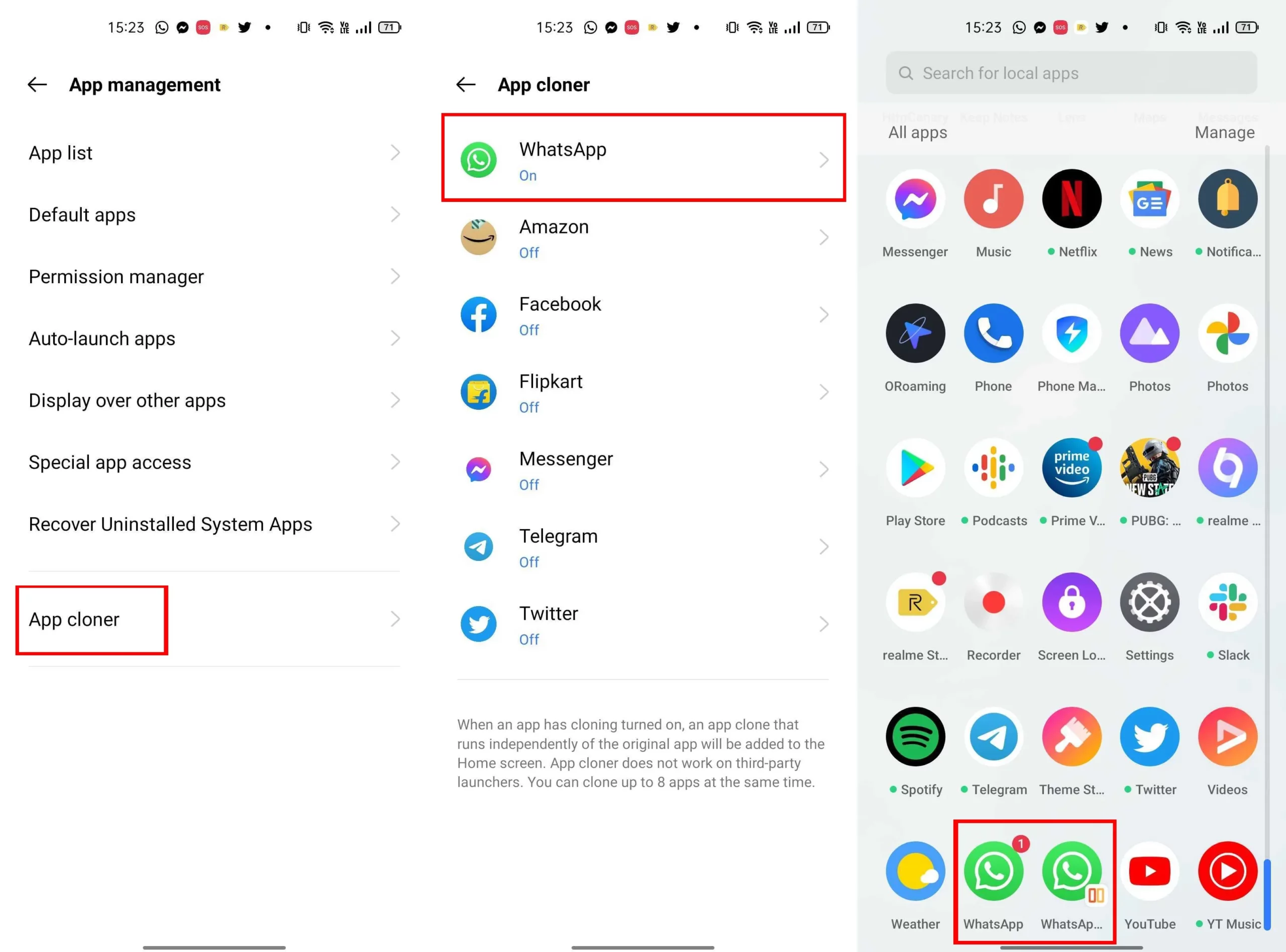
- Go to Settings on your phone and search for a dual or parallel space app.
- Tap on it and choose WhatsApp to turn on the Dual App mode for the WhatsApp application.
- This will create a secondary app of WhatsApp on your home screen
- Tap on the cloned WhatsApp to open the Dual application.
- Use your secondary number and set up your WhatsApp account.
- Enter your One Time Pin to complete your verification
- Type your business or user name and choose a profile picture.
- Complete the process and start using your second WhatsApp number.
3 . Using GB WhatsApp
- Download the APK of GB WhatsApp
- Enable unknown sources so you can download them easily.
- Once you Enable unknown sources you should be able to install the app.
- Open the GB WhatsApp to start the process.
- Input your mobile number which has not yet been registered on WhatsApp or the number you want to use
- Continue and enter the OTP in the next step for verification.
- You can choose to restore or skip the backup if you have one.
- Enter your username and add a profile picture.

IN CONCLUSION
The procedures above demonstrate how you can have more than two WhatsApp accounts on the same phone. Unfortunately, you cannot have another WhatsApp account with the same number since it is not allowed.
Also, for More Interesting Articles, CLICK HERE
RELATED SEARCHES
- Top 5 African Countries with the Best Education Systems
- HOW TO GET A UK VISA IN GHANA
- What You Need To Know When Starting A Business
- What You Need To Know When Buying A Car
- How Do I Get Rid Of The White Stuff On My Tongue
- Get Rid Of Vagina Odour Immediately
- HOW TO PREPARE PIZZA FROM THE COMFORT OF YOUR HOME
- HOW DO I KNOW MY BLOOD GROUP
- KNOW WHY YOU SHOULD NOT MARRY PEOPLE WITH CERTAIN BLOOD GROUPS
- How Can I Stop White Discharge and Itching Naturally
- How to stop menstrual pains fast at home
- What Are the Symptoms & Signs of Gonorrhea and Syphilis?
- How can I stop the pain when I urinate?
- How can I stop sperm from coming early?
- Apply for Police Clearance Certificate in Ghana

