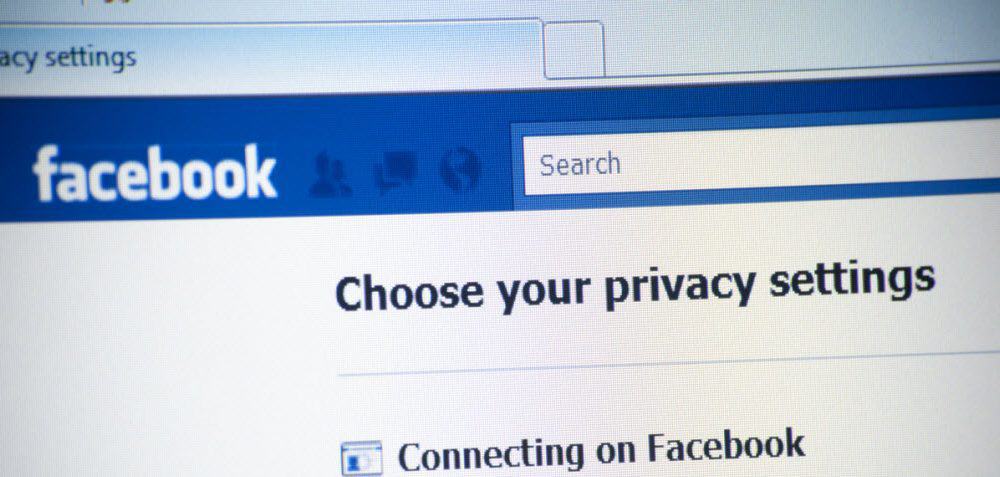
How to block searches of your Facebook profile
A profile is a place on Facebook where you can share information about yourself, such as your interests, photos, videos, current city, and hometown. To see your profile, click or tap your name or profile picture at the top of Facebook.
Though having a Facebook profile includes many things and apart from contacting friends and being in touch with them, Facebook provides lots of other features too!
Like you can Follow some pages and get some good posts and get plenty of friends from there, join some groups which provide you with good knowledge in your field or you can create a new one.
There are many awareness posts and other posts which provide you with extra knowledge about what is going on in the world and what was our history, what are some facts we don’t know, and many other things. Also, one more thing You can’t use Facebook until you have a Facebook profile picture
Facebook provides other features like video calling and voice calling too so you can contact your friend list using Facebook messenger and it also can access your SMS service.
Some other use of Facebook is there are many sites and apps which require login via FB or have them signup or login via FB features which make this process simple.
Many people have their own reasons as to why they’ll want to hide their Facebook posts. For some, its limits the circle of friends, for others, it protects them from fraudsters and scammers. In this article, we show How Can I Hide My Facebook Account?
HOW YOU CAN HIDE YOUR FACEBOOK ACCOUNT FROM PUBLIC SEARCHES?
Before we dive in, it is worth mentioning that you cannot completely hide your Facebook profile from public searches. What you can do is limit who can find your profile.
- Click on More options and select Settings & Privacy.
- Then go to Settings, click on Privacy and navigate to How people find and contact you.
- Customize your settings and select how people can find you on Facebook.
Who can send you friend requests?
- Select Friends of friends. In this manner, people who are not friends of your friends, won’t be able to send you friend requests.
Also, Who can look you up using the email address you provided?
- Select Only me to prevent people from finding your FB profile using your email address.
Who can look you up using the phone number you provided?
Select Only me to block people from using your phone number to find you on Facebook.
Do you want search engines outside of Facebook to link to your profile?
- Select No to prevent other search engines from linking to your FB account.
- Even if you enable all the settings above, people will still be able to look you up and find you using your full name.
- Additionally, you can also hide your last name on Facebook to prevent other users from finding your profile.
Also, for More Interesting Articles, CLICK HERE
RELATED SEARCHES
- Top 5 African Countries with the Best Education Systems
- HOW TO GET A UK VISA IN GHANA
- What You Need To Know When Starting A Business
- What You Need To Know When Buying A Car
- How Do I Get Rid Of The White Stuff On My Tongue
- Get Rid Of Vagina Odour Immediately
- HOW TO PREPARE PIZZA FROM THE COMFORT OF YOUR HOME
- HOW DO I KNOW MY BLOOD GROUP
- KNOW WHY YOU SHOULD NOT MARRY PEOPLE WITH CERTAIN BLOOD GROUPS
- How Can I Stop White Discharge and Itching Naturally
- How to stop menstrual pains fast at home
- What Are the Symptoms & Signs of Gonorrhea and Syphilis?
- How can I stop the pain when I urinate?
- How can I stop sperm from coming early?
- Apply for Police Clearance Certificate in Ghana


