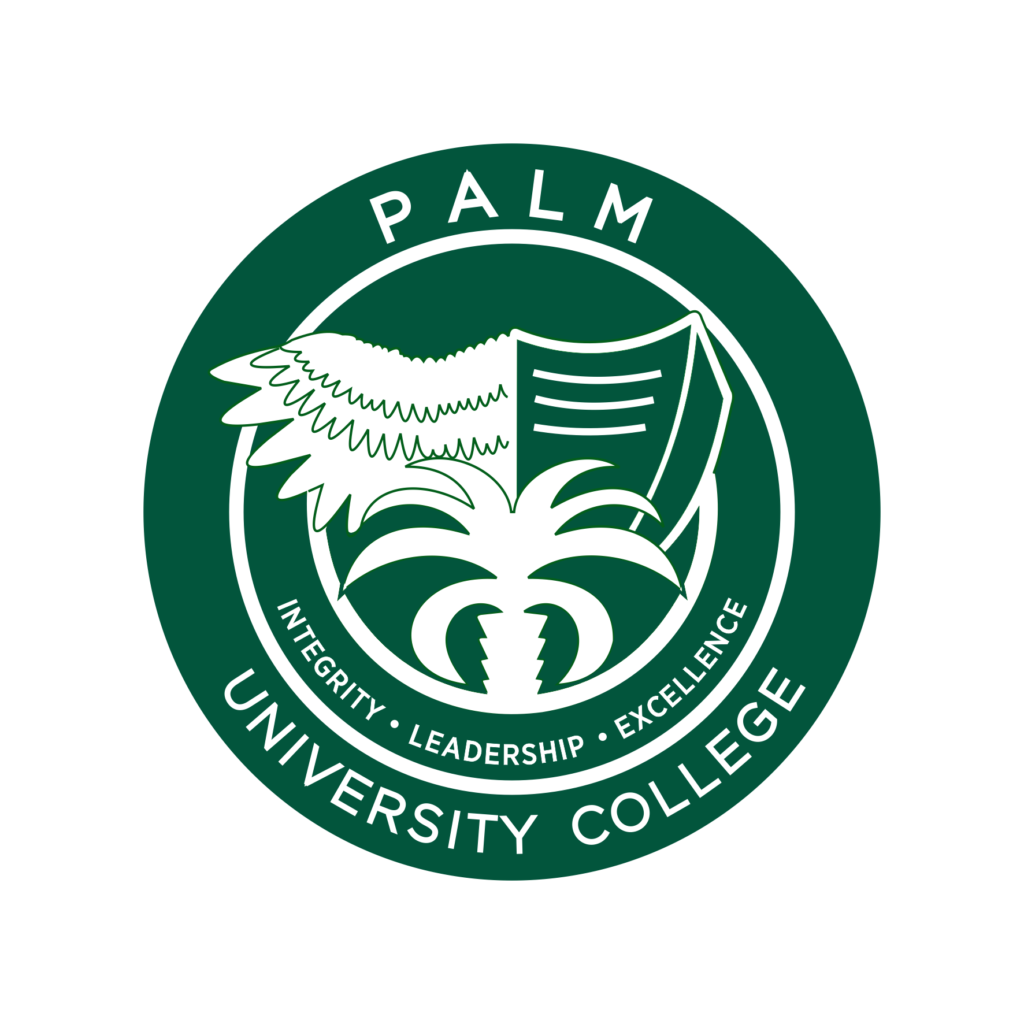School Placement Online Checker: Step-by-Step Guide to Check Your BECE Placement
Knowing how to buy BECE-SHS CSSPS School Placement Checker Voucher Cards and verify your school placement on the CSSPS portal as soon as it becomes available is essential in light of WAEC’s announcement of the 2024 BECE results.
You won’t have any problems purchasing the placement voucher or checking your placement thanks to our thorough tutorial. To prevent errors, carefully follow the steps below, taking your time.
Overview: CSSPS School Placement Checker Voucher Card
Students and parents use the CSSPS School Placement Checker, a dedicated card with a unique serial number and PIN, to verify where BECE graduates are placed in school. It’s crucial to remember that this card is not the same as the BECE result checker card.
The placement checker is made especially for figuring out school placement, but both are necessary. To access the school placement portal, graduates and their parents must buy this card.
Why Is It Important to Verify Your Placement Early?
- It is best to check your placement as soon as the school placements are announced.
- If you are not placed and must use the self-placement program, waiting may limit your alternatives. Self-placement limits your options for schools, so you’ll have greater chances if you move fast.
How to Buy CSSPS Placement Checker Voucher
- Visit http://ghvoucher.com to buy your Placement Checker Voucher.
- Enter how many cards you wish to purchase.
- Make the payment now.
- Verify your payment and get your result checker coupon over SMS right away.
How to Use the CSSPS Placement Checker Voucher to Check Your School Placement Online
- First, purchase the School Placement Checker for BECE and SHS from http://ghvoucher.com.
- Next, navigate to https://cssps.gov.gh/, the CSSPS portal.
- Enter the year after your 10-digit BECE index number. For instance, 100000000022
- Enter your purchased voucher code and voucher PIN code now.
- Press “Proceed.” It will show your school placement.
- Lastly, select Print to save as a PDF or print.
How to Access CSSPS Self Placement with CSSPS Placement Voucher
- First, buy the CSSPS Placement Voucher from http://ghvoucher.com
- Next, go to www.sp.cssps.gov.gh, the CSSPS Self Placement Website.
- Choose the module for check placement. On the CSSPS website, click the check placement button.
- Put in your voucher pin and index number.
- At last, you will be taken to the module for self-placement.
Where to buy CSSPS Voucher
Buy the CSSPS Voucher online from http://ghvoucher.com with Mobile Money and get it instantly.
How to Use Your Voucher to Access CSSPS Self-Placement
To check your school placement and access the self-placement module after purchasing the voucher, take the following actions:
- Purchase the Voucher for the Placement Checker: Make sure the card was successfully purchased.
- Go to the website for CSSPS Self-Placement: [www.sp.cssps.gov.gh] (http://www.sp.cssps.gov.gh) is the URL to visit.
- ‘Check Placement’ should be selected: Click the “Check Placement” button on the CSSPS website.
- Put Your Information Here: Enter the voucher PIN you were given together with your index number.
- Redirect to Self-Placement: You will be taken to the self-placement module if you are not placed automatically.
- Choose Your Preferences: Select the area, program, school, and lodging type that you want.
- Send in Your Application: If the program and school of your choice are still open, click “Submit” to complete your placement.
You can easily purchase the CSSPS School Placement Checker Voucher and check your school placement by following these steps. When the placements are announced, be sure to move fast to guarantee your place at your top choice!
By purchasing a CSSPS Placement Checker card online, you can quickly and conveniently obtain your SHS/BECE CSSPS school placement results. To purchase and view your results online, just follow these easy steps.
Conclusion
To sum up, buying a CSSPS Checker Voucher online is a simple and quick procedure. You may easily purchase a card, pay for it with Mobile Money, and view your location online right away by following these easy steps.
Follow us on Newsnowgh.com to stay updated on the latest information regarding work permits, visa application processes, paths to permanent residency, and visa-sponsored employment.