June 24th, 2022 at 07:10 am
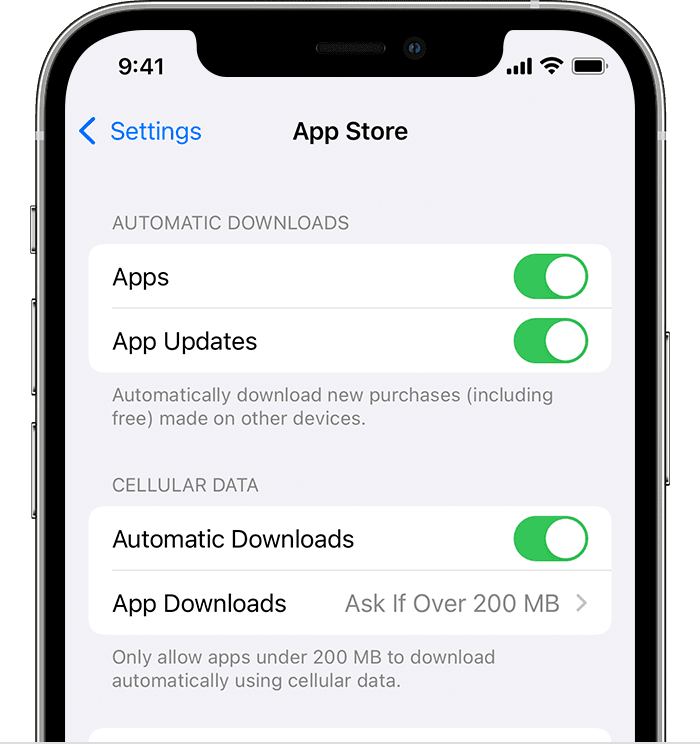
HOW TO STOP AUTO UPDATES ON IPHONE
We live in an age where there are apps for every task for smartphone users. Having an automatic app update on your phone is a great feature as it saves you time and a lot of taps. The Apple company added an automatic update feature to its iOS some years ago and it has been enabled by default.
Although it is a great feature of the phone, it has its advantages and disadvantages. You wouldn’t want the apps on your phone to be running on older versions whereby it will be lagging and stop working at a point. Having an automatic update means your phone’s battery and data will be running without any warning.
Although the pros outweigh the cons, you might rather want to update your apps on your own schedule. This is what you have got to do to turn off the automatic update and this is how to accomplish that.
HOW TO DISABLE AUTOMATIC UPDATE ON YOUR IPHONE
If you want to be in charge of how to use your data and manage your software, follow these steps to turn off your auto app update.
- Tap on Setting
- Head over to the iTunes and app store
- Under automatic downloads, turn off the automatic app updates completely
- That is all there is to disable your automatic update.
HOW TO TURN OFF AUTOMATIC OS UPDATE IN IPHONE SETTING
Like other apps, you can automatically download the iOS updates to your phone. These updates can drain your battery and the limited data you have. Technically, the only download that is automatic is the OS. However, it doesn’t install automatically, you will have to schedule when to install it. These procedures will teach you how to turn off your automatic OS.
- Tap on Settings
- Tap on General
- Tap on software update
- Tap automatic updates
- Toggle the Download iOS updates to off
Also, for More Interesting Articles, CLICK HERE
RELATED SEARCHES
- Top 5 African Countries with the Best Education Systems
- HOW TO GET A UK VISA IN GHANA
- What You Need To Know When Starting A Business
- What You Need To Know When Buying A Car
- How Do I Get Rid Of The White Stuff On My Tongue
- Get Rid Of Vagina Odour Immediately
- HOW TO PREPARE PIZZA FROM THE COMFORT OF YOUR HOME
- HOW DO I KNOW MY BLOOD GROUP
- KNOW WHY YOU SHOULD NOT MARRY PEOPLE WITH CERTAIN BLOOD GROUPS
- How Can I Stop White Discharge and Itching Naturally
- How to stop menstrual pains fast at home
- What Are the Symptoms & Signs of Gonorrhea and Syphilis?
- How can I stop the pain when I urinate?
- How can I stop sperm from coming early?
- Apply for Police Clearance Certificate in Ghana

