June 23rd, 2022 at 01:02 pm

HOW TO DISPLAY A CLOCK ON YOUR ANDROID LOCK SCREEN
Putting a clock on your phone’s lock screen is a great way to be on time without having to unlock your phone.
Also, there are phones that have clocks always-on display even when the phone is in a sleep mode.
If you are planning to add a clock, follow these simple procedures to get it done.
By default, most phones running on Android 12 do not allow you to customize the clock to your preference except for a pixel phone. For android devices that are running 11 or older, this is how to customize and display your clock on the lock screen.
- First of all, open the Settings app on your phone.
- Secondly, scroll to the section that has the Lock screen and security. Depending on the type of phone, that section can be just Lock Screen or security.
- Next, tap on Customize Lock Screen
- Then select a clock to customize your Lock screen.
HOW CAN A SAMSUNG USER GET A CLOCK ON THEIR LOCK SCREENS?
Many Samsung phones have the always-on-display feature. To add a clock to your Lock screen,
- Open the Settings app on your device
- Navigate to the lock screen
- Then choose clock styles.
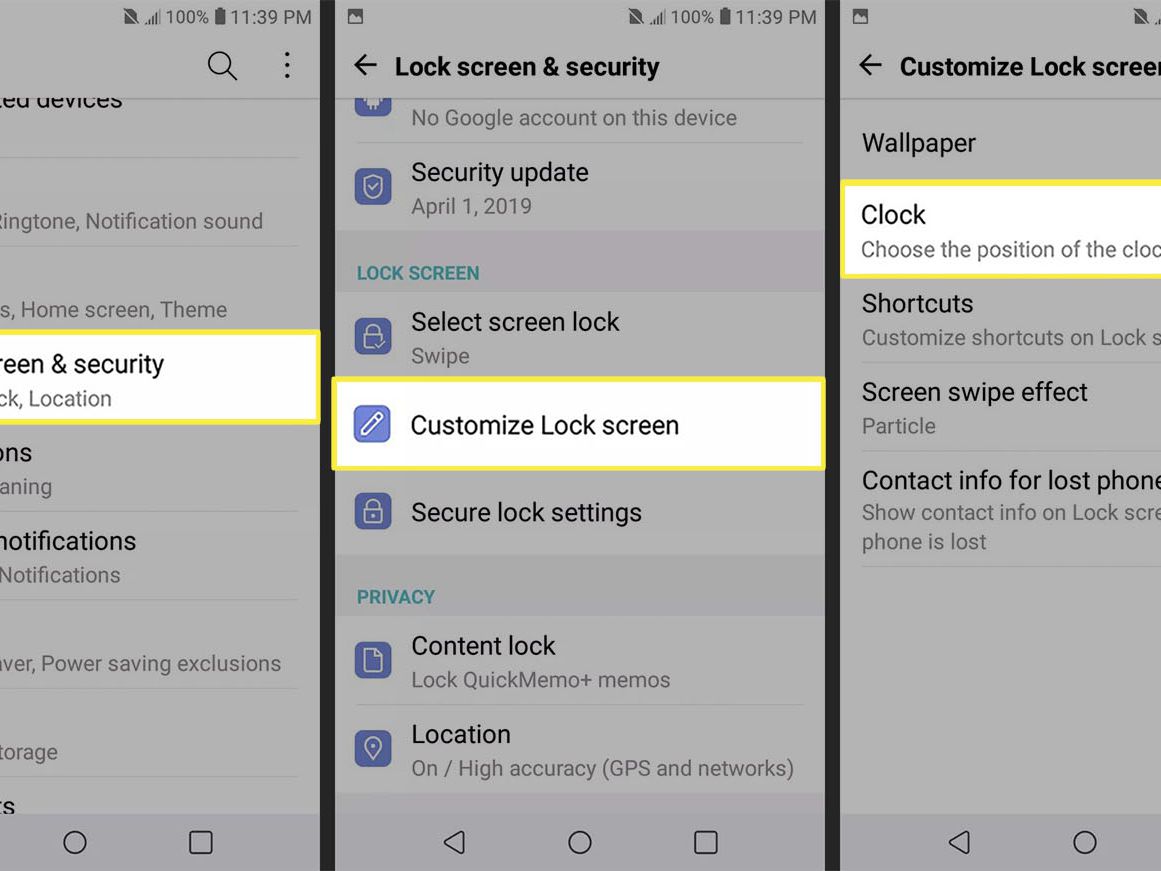
HOW TO GET YOUR CLOCK TO BE ON WHEN YOUR PHONE IS IN SLEEP MODE
A great number of smartphones provide a feature that enables the clock to be on at all times. Phone brands such as Samsung and Google Pixel, offer this option. To have the always-on-display feature, follow these steps.
- On your android device, tap on the settings app.
- Navigate through the list and select display
- Then you tap on the lock screen
- Click on always show time and info to switch to always display.

For Samsung users;
- Open settings,
- Go to the lock screen and security tan and click on it.
- Click on the always display option. You can edit the features that appear here.
- Next, you can choose to show only the home button or both the home button and clock.
Also, CLICK HERE FOR MORE TECH NEWS:
- WhatsApp New Features: Increase Group Limit, Bigger File Size Limit
- Is social media good for my kids?
- HOW TO DOWNLOAD VIDEOS FROM FACEBOOK FOR FREE
- HOW TO TURN OFF AUTOMATIC UPDATES ON ANDROID
- HOW TO CHECK BATTERY HEALTH ON ANDROID
- HOW TO CREATE A LOCKED FOLDER IN GOOGLE PHOTOS
- HOW TO DISPLAY A CLOCK ON YOUR ANDROID LOCK SCREEN

