June 24th, 2022 at 07:36 am
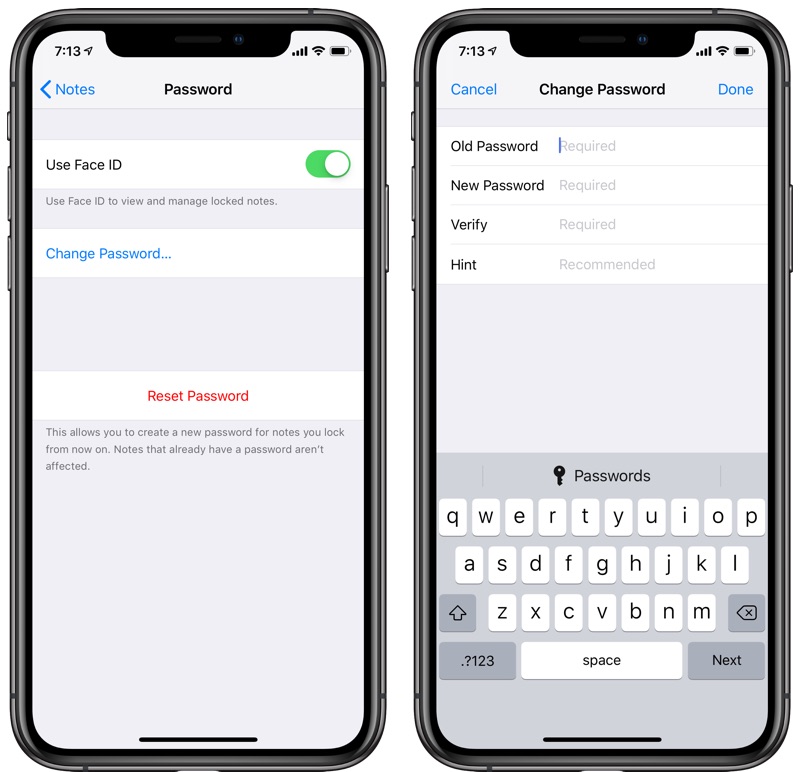
HOW TO CHANGE THE NOTES PASSWORD ON AN IPHONE
Apple’s Note is a useful app that helps you keep track of your to-do list, articles, and more. It is a default app that is on every iOS device which makes it easier to sync all your notes with your Apple ID.
If you use the Note app as your personal diary or you normally put down some important ideas on the app, you will need a layer of protection to keep it away from nosy people. You can do that by putting in a password to protect the notes you have made. This is how to set up a password on your Note app.
HOW TO PROTECT YOUR NOTES APP WITH A PASSWORD ON YOUR IPHONE
- Open the Note app on your device
- Begin a new Note or select an existing Note.
- Click on the three dots at the top right
- Click on the lock button
- Create a password, retype to verify, and create a clue to remind you in case you forget. You can also activate the enable face ID or Touch ID instead.
- Click on Done
After you are done setting up the password on the Note, you will see a little lock icon next to the titled note. When you tap the Note you will be prompted to enter your password.
CAN THE PASSWORD ON YOUR NOTES BE CHANGED?
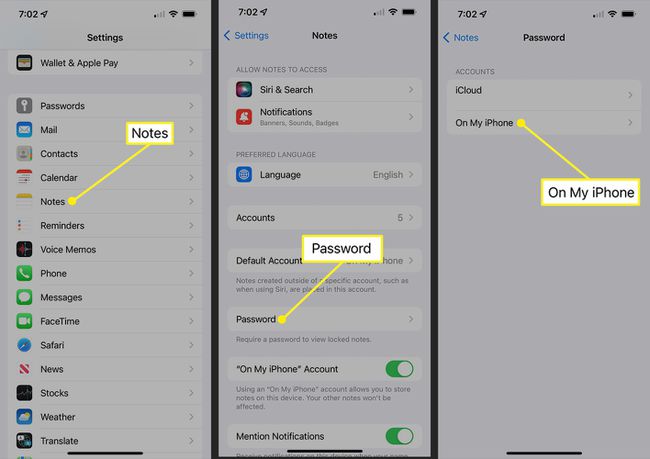
Yes you can change the password on your Note app. Every locked note on your phone will have the same password unless specified otherwise. To change the password this is what to do.
- Open the settings app on your phone
- Navigate through and tap on Note
- On the Notes screen Tap on password.
- Next, you click on my iPhone
- Then on Reset Password
- You will receive a prompt to type your Lock screen password
- After confirming, tap on the reset password option.
- From there you can either tap on New Notes password or Cancel if you no longer want to protect your notes.
RESETTING ICLOUD NOTES ON iPhones
If you stored the Notes on iCloud, follow these steps.
- Go to settings
- Then select Notes
- Tap on the password
- On the password screen, tap on iCloud.
- Then tap on the reset password option.
- You will receive a prompt to input your Apple ID password and Type ok
- Tap on reset password to confirm after the confirmation pop up
- You can choose to set up a new Note password or Cancel
- This reset will be done for all notes on your icloud.
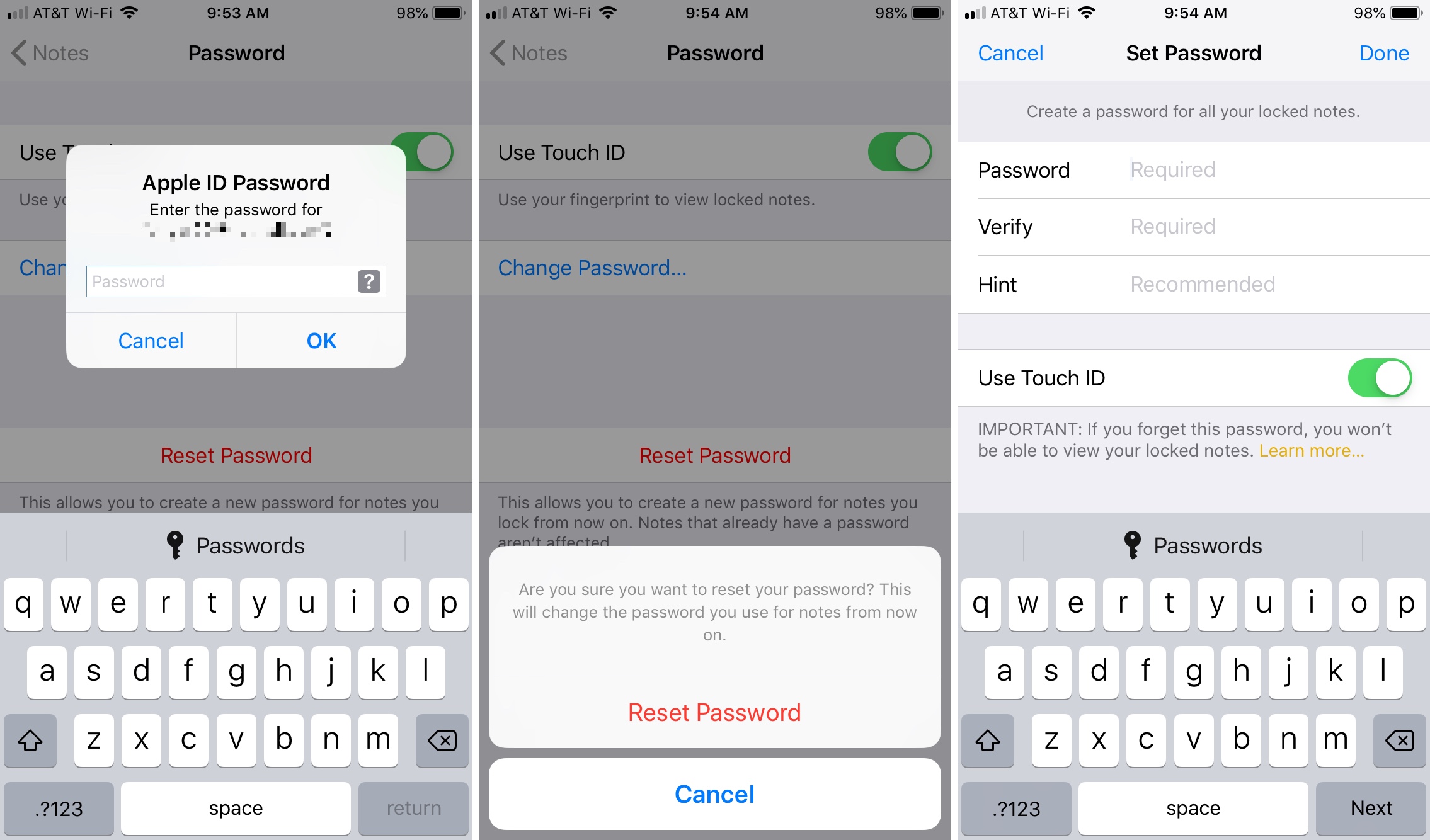
Also, for More Interesting Articles, CLICK HERE
RELATED SEARCHES
- Top 5 African Countries with the Best Education Systems
- HOW TO GET A UK VISA IN GHANA
- What You Need To Know When Starting A Business
- What You Need To Know When Buying A Car
- How Do I Get Rid Of The White Stuff On My Tongue
- Get Rid Of Vagina Odour Immediately
- HOW TO PREPARE PIZZA FROM THE COMFORT OF YOUR HOME
- HOW DO I KNOW MY BLOOD GROUP
- KNOW WHY YOU SHOULD NOT MARRY PEOPLE WITH CERTAIN BLOOD GROUPS
- How Can I Stop White Discharge and Itching Naturally
- How to stop menstrual pains fast at home
- What Are the Symptoms & Signs of Gonorrhea and Syphilis?
- How can I stop the pain when I urinate?
- How can I stop sperm from coming early?
- Apply for Police Clearance Certificate in Ghana

