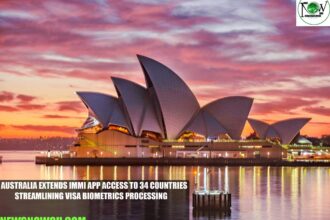Australia Extends Immi App Availability to 34 Countries to Speed Up Visa Processing
Australia’s Immi App has introduced a significant enhancement, allowing travelers from 34 countries to perform biometric identity checks directly on their smartphones. Eligible users can now scan their passports, take a live selfie, and submit their information to the Department of Home Affairs (DHA). This innovation not only saves time but also eliminates unnecessary travel.
The recent update simplifies the Australian visa application process significantly. Eligible applicants can often bypass visits to biometric-collection centers. If you reside in one of the specified countries and have previously submitted biometric data like fingerprints or facial images to the DHA, you may complete part of your visa application from your phone.
Who Is Eligible?
The Immi App has streamlined the application process for those who meet the following criteria:
- You must possess a Visa Lodgement Number (VLN) starting with “AUI” or “AUH,” as noted in your “Requirement to provide personal identifiers (biometrics)” letter.
- A valid passport is essential.
- You must have previously submitted your fingerprints and facial images to the DHA; otherwise, you will need to visit a biometric center.
- Your smartphone should be either iOS or Android, with NFC functionality, a working camera, and a stable internet connection.
- The app will guide you through scanning your passport’s data page and chip (if applicable), confirming passport details, and capturing a live photo.
- If your VLN does not start with “AUI” or “AUH,” you are still required to go to an Australian Biometrics Collection Centre (ABCC) in person.
Step-By-Step: Using the Immi App
Using the Immi App for your visa application is straightforward. Here’s how to get started:
- Receive Your DHA Letter: This document informs you that biometrics are necessary and confirms your eligibility to use the app.
- Download the Immi App: Get it from either the Apple App Store or Google Play Store.
- Enter Your VLN: Scan the barcode or type it in manually. Each applicant in a family unit must use their individual VLN.
- Scan Your Passport:
- Open the personal data page.
- Remove any covers or cases.
- Position your phone above the page until the outline changes from red to green.
- If your passport has an NFC chip (look for the symbol), use this to read it.
- Review Your Passport Info: Make sure the displayed information is accurate. Rescan if any details are incorrect.
- Take Your Live Photo:
- Stand against a plain wall without distractions.
- Remove glasses, if possible.
- Face the camera directly, keeping your eyes open.
- Avoid any shadows, face coverings, or heavy makeup.
- Submit Your Identity Check: Upon submission, your passport data and photo are sent to the DHA. The app will not retain your data after this step. You will receive confirmation of a successful submission or a prompt to try again if the submission fails.
- Check Your ImmiAccount: Expect your online visa account to update within approximately 24 hours.
Conclusion
For those applying for an Australian visa from one of the 34 countries now supported by the Immi App, this update brings significant conveniences. You can avoid the need to travel to a biometric center and submit your identity details directly from your phone.
However, it’s crucial to verify your eligibility, prepare your device, and ensure all criteria are met before using the app. While this process simplifies a vital step, it does not replace the comprehensive visa application procedure.
READ MORE
- Austria to Introduce New Cross-Border Work Permit Starting December 2025
- Iran Ends Visa-Free Travel for Indians from November 22: Visa Now Mandatory
- Bulgaria to Offer Long-Term D Visa Services in Six Indian Cities Starting November 2025
- Hong Kong Broadens Short-Term Visa-Free (STV) Program to Cover 17 Industry Sectors
- Australia Launches 3,000 MATES Visa Opportunities for Young Indian Professionals
- Poland Set to Increase Minimum Wage and Work Permit Salary Requirements Starting 2026